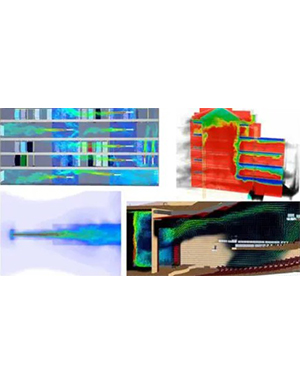Download COMSOL Multiphysics All Features Walk Through course
COMSOL Multiphysics All Features Walk Through video course download and Complete COMSOL Multiphysics software walk through for beginners. This course is prepared for students who are NEW in COMSOL Multiphysics.
What you’ll learn
- Complete Walkthrough of COMSOL Multiphysics
- Learn about all features in COMSOL
- Geometry settings
- Mesh settings
- Types of Results
Course content
- Section 1: Introduction
- Lecture 1 Introduction
- Section 2: File Section
- Lecture 2 File Tab
- Lecture 3 COMSOL Preferences
- Section 3: Home Tab
- Lecture 4 Home tab app and model
- Lecture 5 Home tab Definitions
- Lecture 6 Home tab Geometry Materials Physics
- Lecture 7 Home tab Mesh Study Results Layout
- Section 4: Definitions
- Lecture 8 Definitions Tab – Variables
- Lecture 9 Definitions Tab – Functions
- Lecture 10 Definitions Tab – Probes
- Lecture 11 Definitions Tab View
- Section 5: Geometry
- Lecture 12 Geometry Tab Build Import Export
- Lecture 13 Geometry Tab Cleanups
- Lecture 14 Geometry Tab Primitives
- Lecture 15 Geometry Tab Operations
- Section 6: Materials
- Lecture 16 Materials Tab materials
- Lecture 17 Materials Tab Property Group
- Section 7: Physics
- Lecture 18 Physics tab
- Section 8: Mesh
- Lecture 19 Mesh Tab Build
- Lecture 20 Mesh Tab Physics Controlled
- Lecture 21 Mesh Tab Generators
- Lecture 22 Mesh Tab Operations
- Section 9: BONUS LECTURE: Understanding Meshing
- Lecture 23 Why Meshing is important? Learn with Example Demonstration
- Section 10: Study
- Lecture 24 Study tab
- Section 11: Results
- Lecture 25 Result tab
- Lecture 26 Plot group #1
- Lecture 27 Plot group #2
- Section 12: Addional Lecture: Model Builder Panel
- Lecture 28 Model Builder panel
- Section 13: Additional Example : 2D Thermal Simulation
- Lecture 29 Introduction to the model
- Lecture 30 Creating a File using Model Wizard
- Lecture 31 Running Simulation
- Lecture 32 Result and evaluation
Course details
- Video quality: MP4 | Video: h264, 1280 × 720
- Audio quality: Audio: AAC, 44.1 KHz, 2 Ch
- Video duration: 2h 6m
- Number of lessons: 13 sections, 32 lectures
- Language of instruction: English
- Size: 790 MB
 Discount code: BlackFriday Sale ends in
Discount code: BlackFriday Sale ends in