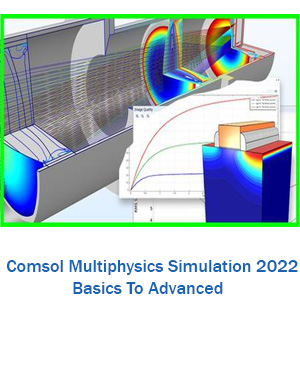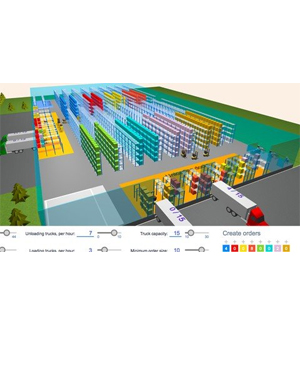Download Comsol Multiphysics Simulation course 2022: Basics to Advanced
Comsol Multiphysics Simulation course 2022: Basics to Advanced download basic & complete course on COMSOL software. Basic concepts on simulations, boundary conditions, meshing, results are covered.
This is the first complete UDEMY Course on COMSOL Multiphysics which is an industry-leading simulation platform. In this course, you will learn the basics of COMSOL simulation. I will show a live demonstration of a simulation and its complete analysis, including plotting and exporting of data.
What you’ll learn
- Basic on physics simulations
- Meshing of models
- How to add physics
- How to add boundary conditions
- How to run basic simulations for your problem
- How to use simulations for your research and understanding
- Analysis of simulation data
- How to verify simulation data
- COMSOL Basics
Course content
- Section 1: lecture 01- Introduction: What is COMSOL?
- Lecture 1 Introduction
- Section 2: Software Basics Geometry & Materials
- Lecture 2 Lecture 02 – Software Basics Geometry & Materials
- Section 3: Meshing a Model
- Lecture 3 Lecture 03 – Meshing
- Section 4: Meshing Concepts: Why meshing is important?
- Lecture 4 Why Meshing is important? Example Demonstration
- Section 5: How to add Physics to our Model.
- Lecture 5 Lecture 04 – Adding Physics
- Section 6: Solving a Simulation Model
- Lecture 6 Lecture 05 – Solving and Results
- Section 7: Analysis and Simulation Verification
- Lecture 7 Lecture 06 – Analysis and Simulation Verification
- Section 8: Bonus Video Advanced Examples
- Lecture 8 Bonus Advanced Examples
- Section 9: Simulation example: Thermal Physics
- Lecture 9 Introduction
- Lecture 10 Creating a File using Model Wizard
- Lecture 11 Running Simulation
- Lecture 12 Results and Generate values.
- Section 10: Tips and Tricks Usefull for simulation
- Lecture 13 How to export result data from COMSOL.
- Lecture 14 How to export Geometry in COMSOL
- Lecture 15 How to Create Reports in COMSOL?
Course details
- Movie quality: MP4 | Video: h264, 1280 × 720
- Audio quality: Audio: AAC, 44.1 KHz, 2 Ch
- Movie duration: 1h 25m
- Number of lessons: 15 lectures
- Language: English
- Compressed file size: 570 MB