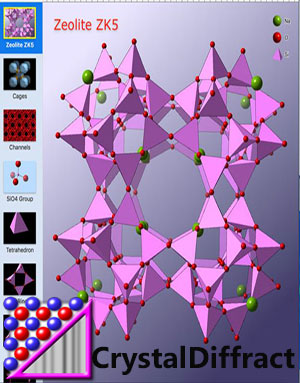Download FireCAD AirHeater 2.1
FireCAD AirHeater software full crack license download and design of AirHeaters using FireCAD is made very simple and user friendly. FireCAD Technologies is all about Design Softwares of Boiler and related equipment. Founded by a Technocrat with vast experience in the field of Fired Boilers, Heat Recovery boilers and Heat Exchangers , FireCAD has established a niche in Design softwares field.
Growing cutomers and clients with repeat orders are a glowing testimony of FireCAD products and reliability.
FireCAD Air Heater helps entry level design Engineers as well as Senior Engineers for quick and accurate designs. It takes only a few minutes once you get used to designing with FireCAD. Designing with FireCAD essentially consists of 3 steps.
1. Initial Design: Before proceeding with the design, the design engineer should have the following details.
A: Air/Gas details: Air and Gas flows along with temperature should be available. Air outlet temp will be calculated by FireCAD.
B: Gas: Just choose a gas from the listed gases. Incase the gas is not listed, just enter the gas composition. You can also save this gas by clicking on Add gas menu at the top of the form. It is advisable to add gases to database before using them. As soon as you enter the gas, it will be listed in the drop-down from which you can select it.
C: Title: Enter the title for the project for future reference and for output reports. Typically Title should indicate the customer name and Equipment rating.
2. AutoDesign: Once all the above data is entered , user should click on Autodesign to proceed with the design. It is important to mention here that Autodesign gives the optimum design possible for the equipment as per the author’s experience. details of the equipment along with the thermal design data like efficiency, gas composition, gas flow, …etc will appear on output Design form. The user should edit the data in case he/she wants different design and should press redesign button to see the performance of the new design.
3. ReDesign: Redesign is the option available on the Output form. After Autodesigning the boiler, now the user has the choice to experiment with different configurations. He can change different dimensions to suit his requirements and availability of materials. How these changes are effecting the Equipment performance can be seen by clicking on Redesign button.
The following is brief description of each field that appears in Input and Output design forms.
Input Design Form:
- Units : Select the units in which you want to do the design calculations
- Tube side details:
- Mass Flow : Enter mass flow of the medium either Gas or Air. Ex. 20000 Kg/hr
- Inlet/Outlet Temp: Enter inlet temp and outlet temp of the medium to airHeater.
- Shell side details:
- Mass Flow : Enter mass flow of the medium either Gas or Air. Ex. 20000 Kg/hr
- Inlet/Outlet Temp: Enter inlet temp and outlet temp of the medium to airHeater.
- Inside Fouling: This is Fouling factor inside tubes because of Feed water. Example 0.0001.
- Outside Fouling: This is Fouling factor outside tubes because of hot gases. Example 0.006.
- Title: Give a title for the Project.
- Gas Source: Select a gas source if the gas required is available. You can change the composition as required. It is recommended that you add the gas to database using ADDGAS menu before using it to avoid errors.
- Gas Composition: Gas composition indicated is from database. You can change it if you wish so.
- Type: This is AirHeater type. Choose appropriate type out of available BARE/FIN/GILL types.
- Fin/Gill details: Fin/Gill parameters can be changed as per the requirement. You are advised to check Unit area of Gills as calculated value may differ significantly from actual area.
- You are advised to always enter the new gas into database by clicking on ADDGAS menu. You can then select the gas as and when you require it. This will eliminate possible errors.
Output design Form
- AirHeater details and Fin/Gill details are self explanatory.
- If fin is serrated, pl enter Serration width after selecting Fin type.
- You’ve the option to change pitch. By default, FireCAD designs using Inline pitch.
- Total no of shell passes are shown. They are all cross-counter flow.
- Duct width and length are calculated using good engineering practice. So please change these parameters as required.
- Gas Outlet Temp: Design gas outlet temp will be slightly different from actual gas outlet temp. Design gas outlet temp, entered by user is used for designing the AirHeater. Then the equipment is rated and the actual gas temperature thus obtained is also shown.
- Draft loss is gas side pressure drop.
- Water side pressure drop is also shown.
- Heat Load : This is the total heat transmitted.
- Heating Surface Area: This is the total heating surface area of the AirHeater calculated on OD basis including bends, if present.
- Gas Normal Volume Flow : This represents the volume flow at NTP(0 degC) for MKS/SI units and STP(60 degF) for FPS.
AirHeater Design Software Features:
- FireCAD AirHeater design software is a windows based user friendly design software. Using this module, Engineers can design a wide variety of AirHeater for Power Boilers, Industrial Boilers, Fired Boilers, Waste Heat Boilers, HRSGs and for other hot gas sources of Chemical plants.
- Large database of Waste heat gases and Boiler Exhaust gases is provided.
- All types of Bare tube, Fin tube and Gill tube Economisers can be designed.
- Useful for novice as well as expert design engineers for quick and accurate designs.
FireCAD AirHeater software details:
- Supported operating systems: Windows 7/ 10/ 11
- File size: 1 MB
- Crack: full crack (unlimited system)